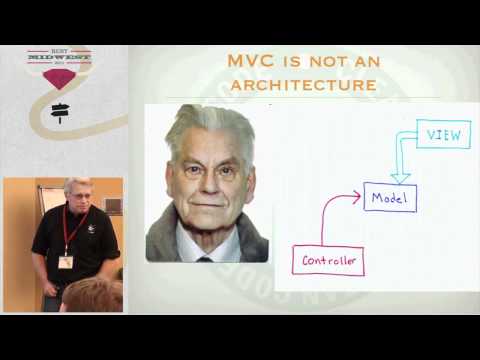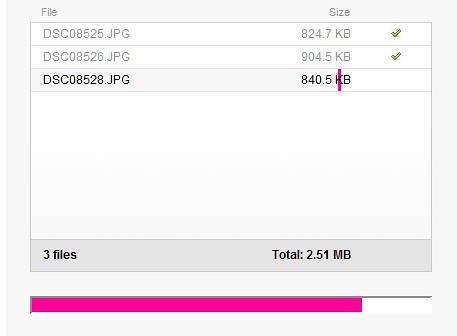APIs are getting more and more popular as apps and services move to the cloud. Whenever you need to integrate a popular web service API into your Ruby app, 99.99% of the time there already exists a gem ready for use. That is a testament to how active Ruby developers are in supporting the community.
Even if integrating with the popular APIs is not in your radar, you may still have a need to create an API wrapper for internal use. For example, if your Rails application has grown tremendously (congratulations!), you may eventually need to adopt a services architecture to support upcoming features and make things manageable.
I created the gem for the Open Amplify API as part of my exploration to data mining. When I first created it, my primary goal was simply to wrap the API. Though I still didn’t write spaghetti code, it wasn’t a good example of structured code either. Two years later (yep, that’s how long I let the code rot), I decided to re-write the gem and adopt the architecture from the Twitter gem. It was a good exercise because not only I updated the gem for the newest API version, I also learned a great deal on how to write a gem.
Setup the project
We will create a wrapper for the fictitious Awesome API and thus call our gem ‘awesome’. To get things started, let’s use bundler to set up our initial code.
$> bundle gem awesome
create awesome/Gemfile
create awesome/Rakefile
create awesome/LICENSE
create awesome/README.md
create awesome/.gitignore
create awesome/awesome.gemspec
create awesome/lib/awesome.rb
create awesome/lib/awesome/version.rb
Initializating git repo in /Users/greg/dev/code/awesome
This is the standard directory structure and naming convention of Ruby gems. The files Gemfile, Rakefile, and .gitignore are not necessary but they would be very useful while developing your gem.
Gem dependencies
All gem dependencies should go into awesome.gemspec and not in Gemfile. Inside your Gemfile, the line ‘gemspec’ takes care of identifying the gems you needed in your local.
$> more Gemfile
source 'https://rubygems.org'
# Specify your gem's dependencies in awesome.gemspec
gemspec
Versioning
You specify the version of your gem inside lib/awesome/version.rb
$> more lib/awesome/version.rb
module Awesome
VERSION = "0.0.1"
end
You may be wondering how is this used by the gem. Take a peek at awesome.gemspec and you’ll see that Awesome::VERSION is used by the .gemspec file.
$> more awesome.gemspec
require File.expand_path('../lib/awesome/version', __FILE__)
Gem::Specification.new do |gem|
gem.authors = ["Greg Moreno"]
gem.email = ["greg.moreno@gmail.com"]
gem.description = %q{TODO: Write a gem description}
gem.summary = %q{TODO: Write a gem summary}
gem.homepage = ""
gem.files = `git ls-files`.split($\)
gem.executables = gem.files.grep(%r{^bin/}).map{ |f| File.basename(f) }
gem.test_files = gem.files.grep(%r{^(test|spec|features)/})
gem.name = "awesome"
gem.require_paths = ["lib"]
gem.version = Awesome::VERSION
end
Additional modules and classes
You can write all your code in the file lib/awesome.rb and it would still work. However, in the spirit of making code maintainable, it is highly recommended that you put your classes and modules under the directory lib/awesome just like what we did with lib/awesome/version.rb
Testing the gem
We will use minitest but you can always use any test framework you prefer. For our test setup, we need to do the ff:
- Setup our test directory manually since bundler didn’t do this for us.
- Create a rake task to run our tests.
- Specify gem dependencies in our common test helper file.
And the steps and code below.
$> mkdir test
$> touch test/helper.rb
$> mkdir test/awesome
$> touch test/awesome/awesome_test.rb
# Rakefile
require 'bundler/gem_tasks'
require 'rake/testtask'
Rake::TestTask.new do |test|
test.libs << 'lib' << 'test'
test.ruby_opts << "-rubygems"
test.pattern = 'test/**/*_test.rb'
test.verbose = true
end
# test/helper.rb
require 'awesome'
require 'minitest/spec'
require 'minitest/autorun'
Now that we have our testing in place, let’s write a simple test and see if everything works.
# test/awesome/awesome_test.rb
require 'helper'
describe Awesome do
it 'should have a version' do
Awesome::VERSION.wont_be_nil
end
end
# Then, let's run the test
$> rake test
(in /Users/greg/dev/code/awesome)
/Users/greg/.rbenv/versions/1.9.2-p290/bin/ruby -I"lib:lib:test" -rubygems "/Users/greg/.rbenv/versions/1.9.2-p290/lib/ruby/1.9.1/rake/rake_test_loader.rb" "test/awesome/awesome_test.rb"
Loaded suite /Users/greg/.rbenv/versions/1.9.2-p290/lib/ruby/1.9.1/rake/rake_test_loader
Started
.
Finished in 0.000695 seconds.
1 tests, 1 assertions, 0 failures, 0 errors, 0 skips
Test run options: --seed 55984
Perfect! Now, let’s start working on the juicy parts of our gem.
Configuration
Every webservice API would definitely require a per-user configuration and your gem should be able to support that. For example in the Twitter gem, some methods require authentication and you setup the default configuration with this:
Twitter.configure do |config|
config.consumer_key = YOUR_CONSUMER_KEY
config.consumer_secret = YOUR_CONSUMER_SECRET
config.oauth_token = YOUR_OAUTH_TOKEN
config.oauth_token_secret = YOUR_OAUTH_TOKEN_SECRET
end
Every API has different options but if you are wrapping a webservice, the options often fall into two categories - connections and functional options. For example, connection-related options include the endpoint, user agent, and authentication keys while functional options include request format (e.g. json), number of pages to return and other parameters required by specific API functions. In some APIs, the api key is passed as a parameter to GET calls so while it may be connection-related, it is better to group it with parameter options so you can easily encode all parameters in a single call.Our Awesome API is simple and will not deal with OAuth like the Twitter gem does. For the configuration, we should be able to do this:
Awesome.api_key = 'YOUR_API_KEY'
Awesome.format = :json
# Other options are: user_agent, method
Now, let’s write some tests. Of course, these should fail at first :)
# test/awesome/configuration_test.rbrequire 'helper'
describe 'configuration' do
describe '.api_key' do
it 'should return default key' do
Awesome.api_key.must_equal Awesome::Configuration::DEFAULT_API_KEY
end
end
describe '.format' do
it 'should return default format' do
Awesome.format.must_equal Awesome::Configuration::DEFAULT_FORMAT
end
end
describe '.user_agent' do
it 'should return default user agent' do
Awesome.user_agent.must_equal Awesome::Configuration::DEFAULT_USER_AGENT
end
end
describe '.method' do
it 'should return default http method' do
Awesome.method.must_equal Awesome::Configuration::DEFAULT_METHOD
end
end
end
As I mentioned before, the best way to write your gem (or any program for that matter) is to cleary separate the functionalities into modules and classes. In our case, we will put all configuration defaults inside a module (i.e. lib/awesome/configuration.rb). We also want to provide class methods for the module Awesome which we can easily do using Ruby’s ‘extend’.
# lib/awesome/configuration.rb
module Awesome
module Configuration
VALID_CONNECTION_KEYS = [:endpoint, :user_agent, :method].freeze
VALID_OPTIONS_KEYS = [:api_key, :format].freeze
VALID_CONFIG_KEYS = VALID_CONNECTION_KEYS + VALID_OPTIONS_KEYS
DEFAULT_ENDPOINT = 'http://awesome.dev/api'
DEFAULT_METHOD = :get
DEFAULT_USER_AGENT = "Awesome API Ruby Gem #{Awesome::VERSION}".freeze
DEFAULT_API_KEY = nil
DEFAULT_FORMAT = :json
# Build accessor methods for every config options so we can do this, for example:
# Awesome.format = :xml
attr_accessor *VALID_CONFIG_KEYS
# Make sure we have the default values set when we get 'extended'
def self.extended(base)
base.reset
end
def reset
self.endpoint = DEFAULT_ENDPOINT
self.method = DEFAULT_METHOD
self.user_agent = DEFAULT_USER_AGENT
self.api_key = DEFAULT_API_KEY
self.format = DEFAULT_FORMAT
end
end # Configuration
end
# lib/awesome.rb
require 'awesome/version'
require 'awesome/configuration'
module Awesome
extend Configuration
end
$> rake test
(in /Users/greg/dev/code/awesome)
/Users/greg/.rbenv/versions/1.9.2-p290/bin/ruby -I"lib:lib:test" -rubygems "/Users/greg/.rbenv/versions/1.9.2-p290/lib/ruby/1.9.1/rake/rake_test_loader.rb" "test/awesome/awesome_test.rb" "test/awesome/configuration_test.rb"
Loaded suite /Users/greg/.rbenv/versions/1.9.2-p290/lib/ruby/1.9.1/rake/rake_test_loader
Started
.....
Finished in 0.001600 seconds.
5 tests, 5 assertions, 0 failures, 0 errors, 0 skips
Our gem will not be awesome if we don’t support a ‘configure’ block like what the Twitter gem does. We want to setup the configuration like this:
Awesome.configure do |config|
config.api_key = 'YOUR_API_KEY'
config.method = :post
config.format = :json
end
Fortunately, it’s an easy fix. We just need to add a ‘configure’ method to the Configuration module. We also update our tests to make sure this new method works.
# lib/awesome/configuration.rb
def configure
yield self
end
# test/awesome/configuration_test.rb
after do
Awesome.reset
end
describe '.configure' do
Awesome::Configuration::VALID_CONFIG_KEYS.each do |key|
it "should set the #{key}" do
Awesome.configure do |config|
config.send("#{key}=", key)
Awesome.send(key).must_equal key
end
end
end
end
Before we move on, let’s take a second look at our configuration tests. We have tests for checking default values and setting-up new ones. What if we added a new configuration key for our gem? The ‘configure’ tests will be able to handle the new key but we still have to add another test for checking the default value. And we don’t want to right another test code, right? More importantly, we don’t want our tests to yield false positives. If we fail to add the ‘default value’ check, our tests will still pass even though we forgot to set a default value.Let us remove all our default value tests and replace it with code that relies on VALID_CONFIG_KEYS instead.
# test/awesome/configuration_test.rb
Awesome::Configuration::VALID_CONFIG_KEYS.each do |key|
describe ".#{key}" do
it 'should return the default value' do
Awesome.send(key).must_equal Awesome::Configuration.const_get("DEFAULT_#{key.upcase}")
end
end
end
$> rake test
(in /Users/greg/dev/code/awesome)
/Users/greg/.rbenv/versions/1.9.2-p290/bin/ruby -I"lib:lib:test" -rubygems "/Users/greg/.rbenv/versions/1.9.2-p290/lib/ruby/1.9.1/rake/rake_test_loader.rb" "test/awesome/awesome_test.rb" "test/awesome/configuration_test.rb"
Loaded suite /Users/greg/.rbenv/versions/1.9.2-p290/lib/ruby/1.9.1/rake/rake_test_loader
Started
...........
Finished in 0.002935 seconds.
11 tests, 11 assertions, 0 failures, 0 errors, 0 skips
Test run options: --seed 21540
Configuring clients
Our end goal is to wrap API calls that fits nicely into our application and the common approach to do that is to wrap the API calls under a ‘Client’ class. Depending on the size of the API you want to support, the Client class maybe delegating the method calls to other classes and modules but from the point of view your program, the action happens inside the Client class. There are two ways to configure the Client class:
- It inherits the configuration values defined in the Awesome module;
It overrides the configuration values per client
# Use the values defined in the Awesome module
client = Awesome::Client.new
client.make_me_awesome(‘gregmoreno’)
client_xml = Awesome::Client.new :format => :xml
client_json = Awesome::Client.new :format => :json
We are not going to show our tests in here but if you are interested, you can view the test code from the github repository. Instead, we show the code that handles the two scenarios for client configuration.
# lib/awesome/client.rb
module Awesome
class Client
# Define the same set of accessors as the Awesome module
attr_accessor *Configuration::VALID_CONFIG_KEYS
def initialize(options={})
# Merge the config values from the module and those passed
# to the client.
merged_options = Awesome.options.merge(options)
# Copy the merged values to this client and ignore those
# not part of our configuration
Configuration::VALID_CONFIG_KEYS.each do |key|
send("#{key}=", merged_options[key])
end
end
end # Client
end
We also need to update our Awesome module. First, we need to require the new file awesome/client.rb so it will be loaded when we require the gem. Second, we need to implement a method that returns all the configuration values inside the Awesome module. Since this is still about configuration, our new method should go inside the Configuration module.
# lib/awesome/configuration.rb
def options
Hash[ * VALID_CONFIG_KEYS.map { |key| [key, send(key)] }.flatten ]
end
We’re finally done with the configuration part of our gem. I know it’s a lot of work for a simple task but we managed to put a good structure in our code. Plus, we learned how to make our tests less brittle, and use Ruby’s awesome power to make our code better. In our next installment, we’ll discuss requests and error handling.